Bank credential stealing Android malware is on the rise
Cyber criminals are finding new ways to steal your money through your Android device. Lately, the use of Android malware that steals your banking credentials, with names such as Acecard or GMbot, is on the rise.

Cyber criminals are finding new ways to steal your money through your Android device. Lately, the use of Android malware that steals your banking credentials, with names such as Acecard or GMbot, is on the rise.

Don’t wait until a threat strikes.
Security threats and malware lurk on Windows PCs, Macs, and Android and iOS devices. If you use more than one device – like most of us do – you need an all-in-one security suite. Meet Norton Security Premium.
Enjoy peace of mind on every device you use with Norton Security Premium.
The fallout from getting your banking information stolen can be emotionally and mentally taxing. According to the Norton Cybersecurity Insights Report, 70% of us would rather cancel dinner plans with a best friend than deal with canceling a credit or debit card. However, a lot of us still think cybercrime won’t happen to us.
Acecard finds its way onto a user’s mobile device usually through a link from a text message, or an ad on an unfamiliar website. Once the malware is installed on your device, it waits until you fire up your banking app to do its nefarious work. While you’re entering your username and password, this malware tracks your actions and logs the information you put in. Once it has your credentials, it can login as you and drain your account.
One of the primary lures for cybercriminals to keep coming up with new malware is the reward of stealing money from individuals and financial institutions. How can an individual stay ahead of these criminals and keep their hard-earned money safe and sound?
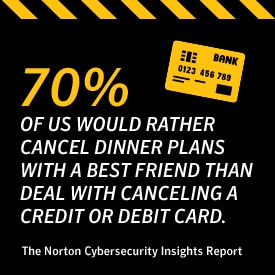
Here are a few ways that you can keep your cash under lock and key:
If your online banking app offers Two Factor Authentication, make sure you turn it on.
Limit how much money can be withdrawn from your account, or set up alerts to let you know when anything over a specific amount of money has been withdrawn. Also, be sure to consistently monitor your accounts for unauthorized charges.
Download cybersecurity software onto your mobile device from a trusted brand, like Norton. Norton Mobile Security will automatically scan apps before they download for risky behavior and will block malicious sites so they can’t steal your information.
If you have cybersecurity software on your phone, make sure you keep it up-to-date. You can feel secure knowing that Norton security experts and technology are working around the clock to make sure the software catches new threats before they get to you.
Editorial note: Our articles provide educational information for you. Our offerings may not cover or protect against every type of crime, fraud, or threat we write about. Our goal is to increase awareness about Cyber Safety. Please review complete Terms during enrollment or setup. Remember that no one can prevent all identity theft or cybercrime, and that LifeLock does not monitor all transactions at all businesses. The Norton and LifeLock brands are part of Gen Digital Inc.




Want more?
Follow us for all the latest news, tips and updates.