Types of common mobile threats and what they can do to your phone
If you know anything about online security, you know that your phone is even more susceptible to malware than your computer. It gets worse. Once your phone is hacked, your computer can easily be...

If you know anything about online security, you know that your phone is even more susceptible to malware than your computer. It gets worse. Once your phone is hacked, your computer can easily be next. That’s because your total online security is only as secure as the weakest link in the chain. When your phone gets hacked, the hack isn’t confined to your phone. It spreads, because you probably use your phone on your wireless network and back it up to your computer. Below are the common mobile threats you should be aware of.

Help protect your digital life on your devices.
Are you afraid of losing your personal information or all the precious things on your computer? Get comprehensive protection with Norton Security Deluxe across all your devices – up to 5 PCs, Macs, smartphones or tablets.
Create an account today and try it free for 30 days on up to 5 of your devices.
Madware and Spyware
Madware is a neologism for mobile adware. This is a script or program installed on your phone, often without your consent, that collects your data for the purpose of advertising to you. It gets even scarier, because madware often comes attached at the hip with spyware. Spyware collects data about you based on your Internet usage and transmits it to a third party, and data for advertising is the least of your worried when it comes to spyware. Spyware also collects information about your whereabouts, Internet usage and even your contacts. That’s not just a problem for you, it’s a problem for everyone you know.
Viruses and Trojans
Viruses and trojans aren’t just problems for laptop and desktop machines. They can also impact your mobile devices as well. Generally speaking, a virus or trojan comes attached to what you think is totally legitimate program. They then hijack your mobile and along with it, your banking information. What’s more, they’re also known to send tons of premium text messages that can cost you hundreds of dollars.
Drive-By Downloads
Drive-by downloads refers to any malware that is installed on your computer without consent or with dubious consent. If you visit the wrong website or open the wrong email, you might be exposed to a drive-by download that installs malware on your mobile device automatically. That can be anything from adware and spyware, to something far more nefarious, like a bot.
Browser Exploits
Browser exploits take advantage of known security flaws in your browser. Every piece of software is a bit imperfect and your mobile browser is no exception. Browser exploits also work against other applications that work in tandem with your browser, such as Flash and PDF readers.
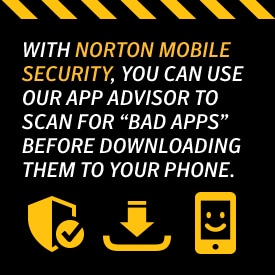
Phishing Apps
Phishing apps are a new take on an old theme. In the past, people used to send emails asking for your password because of a problem, hoping that you’d be trusting enough to answer. Phishing apps are apps designed to look like the real thing that use the information that you input. The smaller screen of a mobile device can make it difficult to tell the difference between the real thing and the phishing app.
How to Protect Yourself From Common Mobile Threats
Mobile threats might sound scary, but they’re not that hard to protect yourself against:
- Keep your software updated. Everything from your operating system to your social network apps are a potential gateway for hackers to compromise your mobile device. Keeping them up to date ensures the best protection against all mobile threats.
- It’s not just computers that need Internet security. Your mobile devices need them as well. Make sure to install mobile security software and to keep it up to date.
- Most mobile phones do not come with any kind of firewall protection. Installing a firewall is going to provide you with much stronger protection than most people have and hackers tend to target low-hanging fruit.
- Always have a password on your phone. Remember that in addition to hackers, your information can be compromised by loss or physical theft.
- Only download apps from the official app store. Remember that both Google and Apple heavily vet everyone’s apps. That’s not going to ensure you never get a bad app, but it’s going to dramatically reduce the chances.
- Always read the end user agreement. Lots of “grayware” is able to sneak through by banking on you not reading the terms of service.
By taking just a few, common-sense precautions you can all but ensure that you won’t become a victim of madware, or any other mobile threat.
Editorial note: Our articles provide educational information for you. Our offerings may not cover or protect against every type of crime, fraud, or threat we write about. Our goal is to increase awareness about Cyber Safety. Please review complete Terms during enrollment or setup. Remember that no one can prevent all identity theft or cybercrime, and that LifeLock does not monitor all transactions at all businesses. The Norton and LifeLock brands are part of Gen Digital Inc.




Want more?
Follow us for all the latest news, tips and updates.